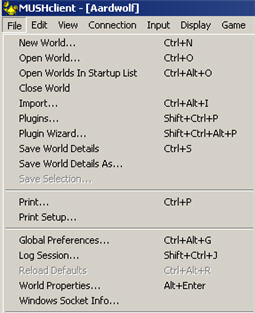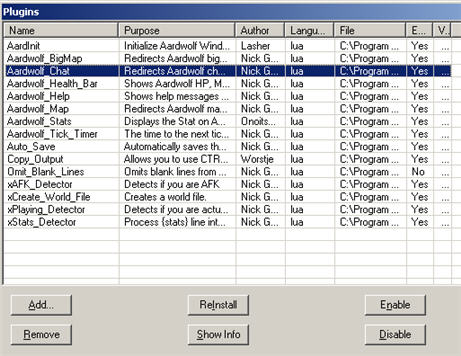|
||||
|
|
Location: Home / Play Aardwolf / Client Help and FAQ / Disable Plugin The following is a more detailed example of how to disable a plugin in Mushclient.. Click in the main game window, enter ALT+F to access the "File" menu (or click 'file menu') then select "Plugins":
In the Mushclient plugin menu, use the bottom right corner to resize the screen for easier readability. Highlight the plugin you want to disable, then press the 'disable' button:
If you are reinstalling/enabling a plugin after a runtime error, use this same procedure but click the 'reinstall' or 'plugin' buttons. Click the 'close' button when you are done. |
|||
 |
||||
|
| ||||