 |
||||
|
|
Location: Home / How to ...? / create new char?
Stuck in creation of your character? After you make a succesful connection to the mud, you are asked to input a character name and to confirm it is the name you wish to use. Once you have chosen a name you are asked to assign a password to the character so that only you can access this character. Next you have to choose if you wish to play in color. If you do not know if you can see color at this point choose 'Y' anyway. Then choose bright or normal colors depending on your preference. You can change this setting any time when you are in the game. Now you get to start building your character by choosing the class. The class is your characters job in the world and determines what type of skills/spells and powers you can use while you play. Once you have chosen your class you must choose which race you wish to be. Each race has unique abilities that make it different from others and also has strength and weaknesses related to your character statistics. Now you must choose the sex of your character. Either Male or Female. The next step is to roll your base statistics that were mentioned above. The higher your stats the more powerful your character is. The results of the rolls are based on the race you chose above. Once you have choose to keep some rolled stats you must then choose the alignment for your character. Next you will be asked for your experience level of playing muds. We desire this information as it makes it easier for us to assist those who do need more help upon entering the game. That's it. Now you will be thrust into the world of Aardwolf. And then once you hit enter you will appear in the Adventurers Guild in the City of Midgaard. You are now in the game. If you require assistance use the Newbie Channel by typing: Have fun and enjoy the Game! Help Files exist on all topics. Type 'help help' for more info. | |||
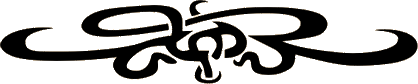 |
||||
|
| ||||
