 |
||||||||||||||||||||||||||||||||||||||||||||||||||||||||||||||||||||||||||||||||
|
|
Location: Home / Lua Coding / Room Properties The table below lists room properties visible from Lua at the time of writing. This is not even close to complete, just a small set to test the initial Lua implementation with.
Exit Properties The direction variables on a ROOM type variable return an EXIT type variable which has a set of properties of its own. The table of properties is below. As an example, the test 'if room.south.locked' will be true if there is a locked door to the south in the current room. The EXIT properties are listed below:
Data1 .. Data5 Values The Data1 to Data5 values are numeric values that can be set on a room and are saved over a reboot. These have generic names because their purpose is not defined - it is whatever makes sense for the builder to track. Some examples may be number of times a certain action has been done in the area, an internal date after which a certain action should occur such as the loading of a mob that starts a goal, the last time the area goal was completed, etc. The Zonedata1 to Zonedata5 values are the same thing but set at area level so the whole area shares the same 5 values. In addition to the example above this could be used to set a flag that allows a goal to start or the last time the area goal was started or completed, etc. | |||||||||||||||||||||||||||||||||||||||||||||||||||||||||||||||||||||||||||||||
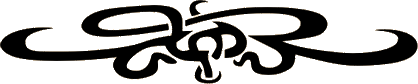 |
||||||||||||||||||||||||||||||||||||||||||||||||||||||||||||||||||||||||||||||||
|
| ||||||||||||||||||||||||||||||||||||||||||||||||||||||||||||||||||||||||||||||||