 |
|||||||||||||||
|
Location: Home / Aardwolf V3 / Equipment Note: This information is as-of the V3 release on March 6th 2008. Enchancements made to the game since go-live are not covered here - they can be found in the news archive or 'history' helpfiles within the MUD Game Item Manipulation Identify: Format on identify is slightly different for some item types and generally more informative. Rlook/Rget: These commands still exist, but another option is also available. You can target the room, your inventory and worn items separately with look/get. For example:- look sword room- look sword worn- get sword from 4th.bag inventory Item Numbers: For accessing multiple instances of items with the same keywords, the syntax 'get 2.sword' still exists. However, you may also use 'get 2nd.sword' or 'get second.sword' - these work up to 'tenth'. Take Wearloc: This is no 'take' wear location. Items that cannot be taken are flagged notake. Wear / Remove: The syntax 'wear all.item' and 'remove all.item' is valid in V3. Give: The syntax 'give all.item' is valid in V3. Sell: The syntax 'sell all' and 'sell all.item' are valid in V3. Compare: The compare command is gone. There is no replacement. Item Align limits: Items you cannot use because of align restrictions do not 'zap' you or cause you to drop them. Owned: Owned has two additional options:- Owned [item] 5 : shows non-precious items only.- Owned [item] 6 : shows worn items only. Container Weight: Some containers may appear more full. Explanation is: If you put 10 * weight 21 items into a V2 aard bag (items count as 20% of weight), it does the weight reduction calculation on each item and rounds down so it becomes 10 * 4 - total weight 40. On V3, the calculation is done on the total weight before rounding down, not one item at a time, so it becomes 20% of 210 - or 42. Item Positions: Worn and Carried inventory are the same list on V2. In V3 they are separate. Wearing then removing an item will return it to the top of your inventory, not it's previous location. | ||||||||||||||
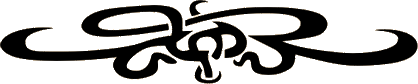 |
|||||||||||||||
|
| |||||||||||||||